Unified Memory Across ChatGPT, Claude, Perplexity
2024-11-06
You’ll definitely love this one, especially if you’re already locked in with Claude, ChatGPT and Perplexity.
Interacting with different AI assistants can sometimes feel a bit disjointed.
You have to repeat the same context over and over when switching between ChatGPT, Claude, Perplexity, and others.
Wouldn’t be great if all could share one universal memory to enhance the context?
I found this awesome Chrome extension, and it’s been a total life saver for me.
Imagine having a seamless conversation where the context carries over, no matter which AI you’re chatting with.
Sounds cool, doesn’t it?
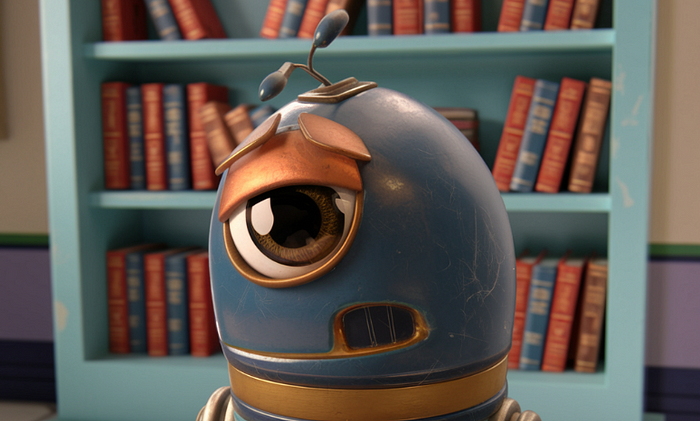
Universal Memory Layer Across ChatGPT, Claude and Perplexity
The Big Problem It Solves
Before I dive into it, how are we even keeping LLMs updated with the latest knowledge?
There are a few traditional ways to tackle this:
- Retrieval-Based Methods: These pull information from a knowledge base. They’re powerful but can get messy with redundant data and the hassle of managing an ever-growing repository.
- Model Editing: This tweaks the model to adapt to new facts. It works for simple, single-sentence updates but struggles with longer, more complex information.
- Long Context Methods: These cram all the knowledge into the model’s context. It’s like overloading the model with data, which isn’t practical because the context length is limited.
All these methods have their downsides, especially when we need up-to-date, seamless interactions across different AI platforms.
Enter Mem0: Intelligent Memory Retrieval for AI Assistants
Mem0 sidesteps these issues by creating a universal memory layer that works across multiple AI assistants.
Here’s what it brings to the table:
- Universal Memory Layer: Share context effortlessly across ChatGPT, Claude, Perplexity, and more. No more repeating yourself!
- Smart Context Detection: It automatically picks up relevant information from your conversations, so you don’t have to manually input anything.
- Intelligent Memory Retrieval: Mem0 brings up the right memories at the right time, making your interactions smoother.
- One-Click Sync with ChatGPT: If you’ve been using ChatGPT, you can sync your existing memories with just one click.
- Memory Dashboard: A handy place to manage all your memories in one spot.
For example, if you start a conversation with Claude:
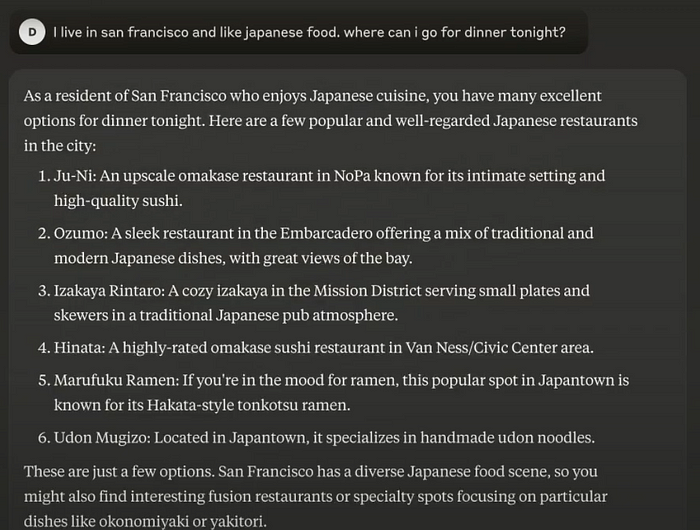
It will extract key information and add it to memory.
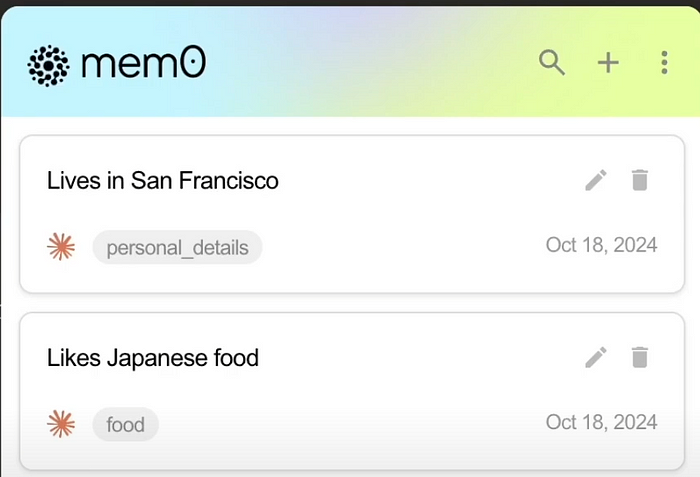
Then the next time you ask a relevant question:

It will add the relevant context:
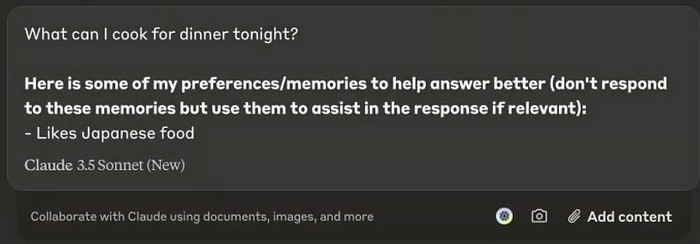
but here’s what more interesting.
If you open Perplexity and ask another question:
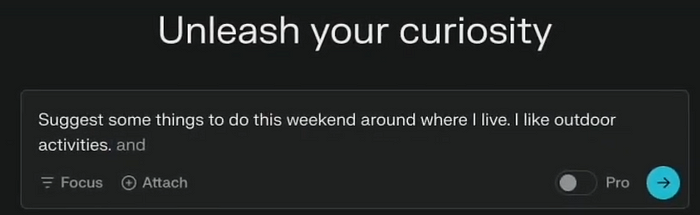
It will get the memory across different applications and enhance the context:
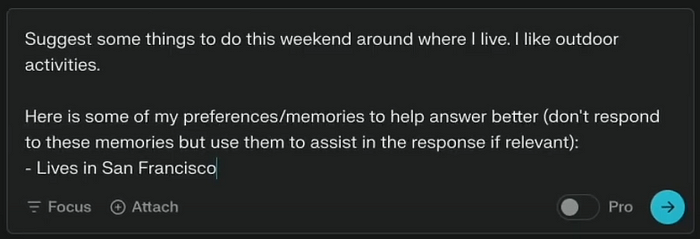
Which is pretty cool!
If you open ChatGPT and ask a question:
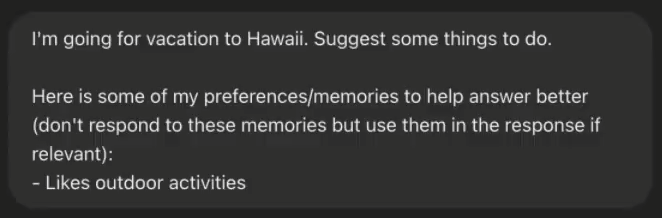
Similarly, it will bring relevant information from memory and enhance the context.
As you work more with it, it will collect key information and save you lots of typing while you interact with Claude, Perplexity and ChatGPT.
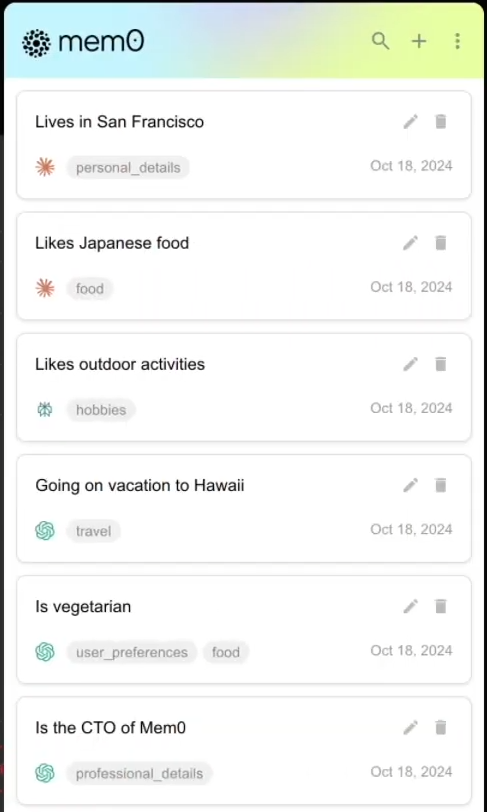
You can also add new information to memory:

How to Get Started
Installing Mem0 is super easy:
- [Add the extension to Chrome](https://chromewebstore.google.com/detail/mem0/onihkkbipkfeijkadecaafbgagkhglop?hl=en-GB)
2. Sign In:
- After it’s installed, you’ll see the Mem0 icon in your toolbar.
- Click it and sign in with Google.
4. Start Chatting:
- Use any of the supported AI assistants.
- For ChatGPT and Perplexity, just chat as you normally would.
- On Claude, click the Mem0 button or use the shortcut ^ + M.
One of the best things about Mem0 is that it’s completely free. There are:
- No usage limits
- No ads
- All features included
Next cohort will start soon! Reserve your spot for building full-stack GenAI SaaS applications!
It’s pretty refreshing to see a tool like this without any hidden catches.
If you run into any issues, here’s what you can do:
- Check Your Internet Connection: Sometimes it’s the simple things.
- Verify Your Sign-In: Make sure you’re properly signed in.
- Clear Your Browser Cache: This can fix a lot of weird little glitches.
- [Contact Support](https://github.com/mem0ai/mem0-chrome-extension/issues): If all else fails, reach out to the Mem0 support team.
Give it a try and let me know what you think! It’s made my workflow smoother, and I hope it does the same for you.
Bonus Content : Building with AI
And don’t forget to have a look at some practitioner resources that we published recently:
Thank you for stopping by, and being an integral part of our community.
Happy building!
